في حالة لم يعمل الجهاز قطعيا عليك الذهاب الى الوكيل
لنسخ الفلاشة او حل مشكلة السوفتوير
لصيانة الاجهزة
في البيادر دوار الصناعة محلات الجوهرة
النتائج 11 إلى 17 من 17
-
17-02-2013 09:29 AM #11ملك السات






تاريخ التسجيل : Jan 2010رقم العضوية: 49447المشاركات : 8,243الدولة: الاردن- عمانالمعدل اليومي: 1.49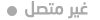
 رد: بخصوص التايجر t650 hd اذا توقف على كلمة Linux الحل هنا
رد: بخصوص التايجر t650 hd اذا توقف على كلمة Linux الحل هنا
-
23-02-2013 12:54 AM #12



تاريخ التسجيل : Feb 2013رقم العضوية: 138154المشاركات : 11الدولة: finlandالمعدل اليومي: 0.00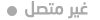
 رد: بخصوص التايجر t650 hd اذا توقف على كلمة Linux الحل هنا
رد: بخصوص التايجر t650 hd اذا توقف على كلمة Linux الحل هنا
-
04-03-2013 04:57 PM #13كبار الشخصيات


تاريخ التسجيل : Jun 2006رقم العضوية: 3795المشاركات : 8المعدل اليومي: 0.00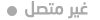
 رد: بخصوص التايجر t650 hd اذا توقف على كلمة Linux الحل هنا
رد: بخصوص التايجر t650 hd اذا توقف على كلمة Linux الحل هنا
-
21-08-2013 10:49 PM #14



تاريخ التسجيل : Nov 2010رقم العضوية: 92258المشاركات : 26المعدل اليومي: 0.00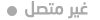
 رد: بخصوص التايجر t650 hd اذا توقف على كلمة Linux الحل هنا
رد: بخصوص التايجر t650 hd اذا توقف على كلمة Linux الحل هنا
-
23-10-2013 12:36 AM #15




تاريخ التسجيل : Aug 2009رقم العضوية: 42164المشاركات : 88المعدل اليومي: 0.02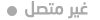
 Re: بخصوص التايجر t650 hd اذا توقف على كلمة Linux الحل هنا
Re: بخصوص التايجر t650 hd اذا توقف على كلمة Linux الحل هنا
-
03-02-2014 08:54 PM #16



تاريخ التسجيل : Nov 2010رقم العضوية: 92258المشاركات : 26المعدل اليومي: 0.00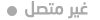
 رد: بخصوص التايجر t650 hd اذا توقف على كلمة Linux الحل هنا
رد: بخصوص التايجر t650 hd اذا توقف على كلمة Linux الحل هنا
-
28-03-2017 11:43 AM #17كبار الشخصيات






تاريخ التسجيل : Oct 2010رقم العضوية: 79024المشاركات : 928الدولة: الاردنالمعدل اليومي: 0.18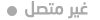
 رد: بخصوص التايجر t650 hd اذا توقف على كلمة Linux الحل هنا
رد: بخصوص التايجر t650 hd اذا توقف على كلمة Linux الحل هنا
المواضيع المتشابهه
-
تحويل التايجر t650
بواسطة hlayel_84 في المنتدى Tigerمنتدى التايجرمشاركات: 2آخر مشاركة: 02-11-2015, 02:04 PM -
سؤال فني في التايجر t650 d
بواسطة sab_zero في المنتدى Tigerمنتدى التايجرمشاركات: 2آخر مشاركة: 13-06-2015, 11:23 PM -
بخصوص التايجر t650 hd اذا توقف على كلمة Linux الحل هنا
بواسطة abu firas في المنتدى منتدى التايجر HDمشاركات: 15آخر مشاركة: 03-02-2014, 08:54 PM -
تايجر T650 HD كان شغال وفي الصباح علق على linux
بواسطة مهند ماجد في المنتدى منتدى التايجر HDمشاركات: 3آخر مشاركة: 28-11-2012, 02:45 PM -
لمن توقف معة دونجل التايجر 800 تفضل الحل
بواسطة abu firas في المنتدى منتدى التايجر HDمشاركات: 3آخر مشاركة: 02-11-2012, 06:23 PM

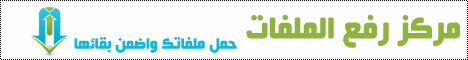


 رد مع اقتباس
رد مع اقتباس




المفضلات